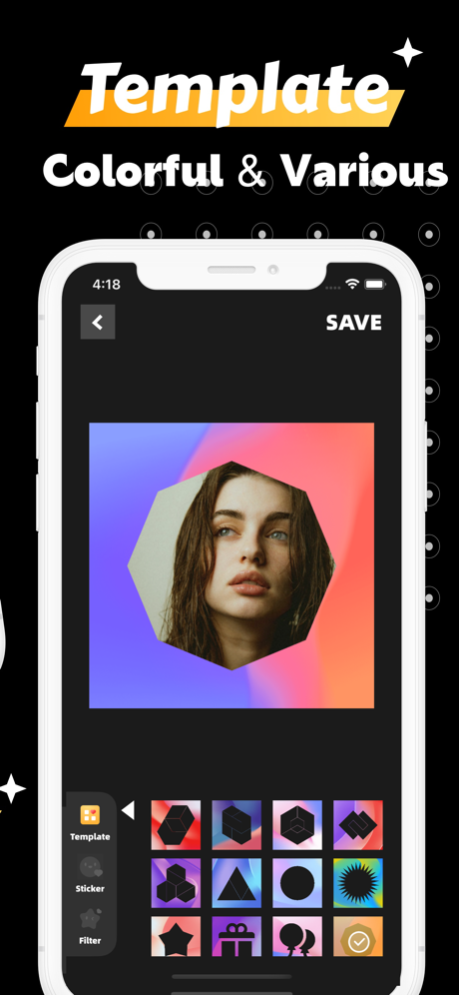TikFollow Overlay Style Photo 1.3.0
Free Version
Publisher Description
Styled Photo lets you create beautiful designs with your photos and videos. Join the millions of people who create professional looking designs every day. Get ready to boost your creativity!
Get creative
Styled Photo is a one-stop app for all your design needs. From branding to digital marketing to social media sales, Bazaart can help, no experience needed!
Powerful Design and Editing Tools
- Cut photos and videos like a pro with handy crop, scissor, eraser, and shape cutting tools
- Enhance, adjust and customize photos and videos. Change exposure, contrast, saturation, vibration, warmth, hue, shadows, highlights, fades, sharpness, and blur
- Apply fabulous filters to photos and videos to add a "wow" effect
- Pinpoint elements with the nudge tool
Beautiful content you'll love
- Save time with stunning pre-made templates created by professional designers
- Choose from thousands of amazing backgrounds, stickers and shapes
- Engage your audience with wonderful animated stickers and GIFs
- Add stunning photo and video overlays
- Use photos and videos from your albums, cameras, files, photography or web searches
Sep 28, 2022
Version 1.3.0
Fixed bugs.
Improved the completeness of the application.
About TikFollow Overlay Style Photo
TikFollow Overlay Style Photo is a free app for iOS published in the Screen Capture list of apps, part of Graphic Apps.
The company that develops TikFollow Overlay Style Photo is 爽 赵. The latest version released by its developer is 1.3.0.
To install TikFollow Overlay Style Photo on your iOS device, just click the green Continue To App button above to start the installation process. The app is listed on our website since 2022-09-28 and was downloaded 3 times. We have already checked if the download link is safe, however for your own protection we recommend that you scan the downloaded app with your antivirus. Your antivirus may detect the TikFollow Overlay Style Photo as malware if the download link is broken.
How to install TikFollow Overlay Style Photo on your iOS device:
- Click on the Continue To App button on our website. This will redirect you to the App Store.
- Once the TikFollow Overlay Style Photo is shown in the iTunes listing of your iOS device, you can start its download and installation. Tap on the GET button to the right of the app to start downloading it.
- If you are not logged-in the iOS appstore app, you'll be prompted for your your Apple ID and/or password.
- After TikFollow Overlay Style Photo is downloaded, you'll see an INSTALL button to the right. Tap on it to start the actual installation of the iOS app.
- Once installation is finished you can tap on the OPEN button to start it. Its icon will also be added to your device home screen.